Bypass Password Windows XP & Windows 7
In this article I will share a bit of my experience when curiosity is how to rule the soul-By Pass Password Windows XP & Windows 7. Right away, prepare the equipment, here we use Hiren Boot V 10.6 and just downloaded:
HIREN BOOT V 10.6
Or Mirror Link

We only need one software application to help our work, Hiren's Boot 10.6 V has more or less size 200mb, pretty light is not it? But do not ask me again, there are many benefits. Guaranteed not to lose a 200MB file download this
If it please my friend downloaded file Hirennya Burn to CD and follow these steps:
STEP 1
Restart the target computer and enter the BIOS.
Then the setting in the Boot Device Priority change to his CD, this is done because we want to boot via CD Hiren earlier, if only as shown below:
Then the setting in the Boot Device Priority change to his CD, this is done because we want to boot via CD Hiren earlier, if only as shown below:
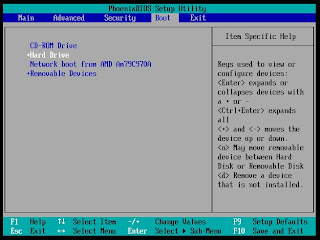
STEP 2
Still posted on the BIOS. Then input the CD that has been in Burn hiren earlier, and then press F10 and ENTER.
STEP 3
After booting to the CD it will look like this:
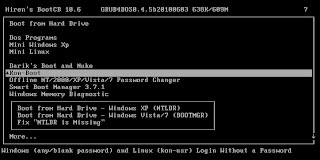
STEP 4
Select "Kon Boot" by pointing to Kon Boot and press Enter, wait a few seconds and it will come out look like this:

STEP 5
Wait a few seconds and tadaaa we can get into windows without a password.
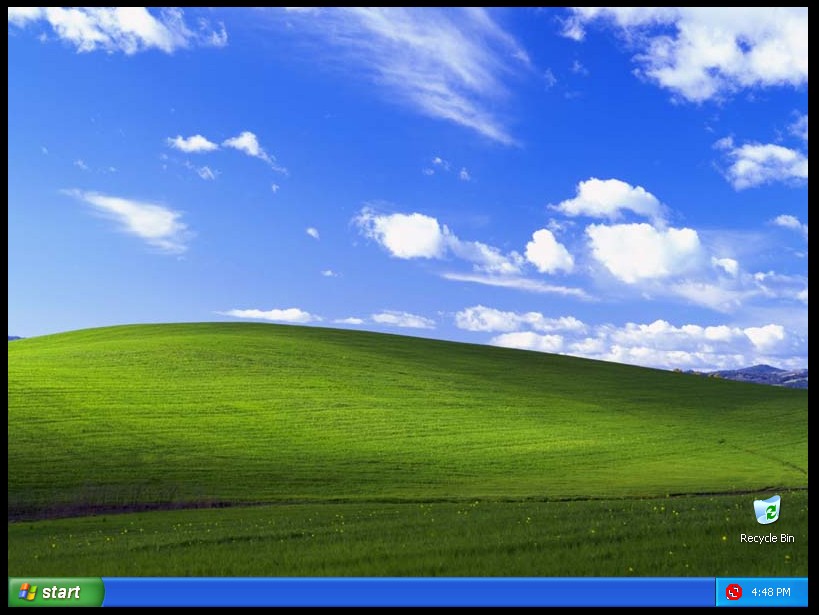
Congratulations my friend had managed to enter the pitch windows password without having to use a password to login
No comments:
Post a Comment