Xposed
installer is an android application that allows us to modify android
without disassembly applications, Well .. this trick very easy to use
for those who want to quickly modify the look without having to
disassemble the android system applications, such as changing the color
of clock, clock shifts to the middle, change the display status bar, signal, battery, an assortment of tweaks and many other functions.Xposed
installers are available for various types of Android, Gingerbread,
Android version ics and further, so use in accordance with android you
gunakan.Aplikasi requires root access, for example my installation here
using xposed installer for jelly bean that can be downloaded HERE Or HERE For
other android version please search in google.How to use and install on all android generally almost sama.Sebelum
doing it this way please first backup all data as a precaution in case
things are not in inginkan.Berikut way pair:1. Install and open the installer xposed as shown below
2. Click framemwork and will produce a display like the following
3. Click the Install / Update, wait for it to finish and then reboot prossesnynya android.
If after android reboot there was no trouble, it means you've successfully installed xposed installer.
How to use the installer to modify xposed Andoid, remember .. this is only an example. Open the installer exposed
Click download and search in accordance with the purpose of modifications we wanted .In example I will change the color of an hour, I'll download Color clock changer.
Then click the download link that is given, please start doing the downloading through the browser on android devices, or sliding the screen position on versions and click on the download button, in addition if there choose the latest version.
Once completed prosses download please install, enough to installation and proceed to the next step.
Reopen the installer xposed click Modules
Mark on the applications we have installed and click like at the point of the arrow on the image above to immediately make modifications, or it could be out of xposed installer and Search on the menu of applications that we have installed and open and simply modified according to the wishes of our own - each. Once everything is completed please restart Androidnya and see the results.
If you want to restore to the original view before modding, open xposed installer, click and click uninstall framework.
That's an example of how to install and use the installer on android exposed, first and abated please understandable.
Thank To : http://arizall.mywapblog.com/cara-memasang-dan-menggunakan-xposed-ins.xhtml

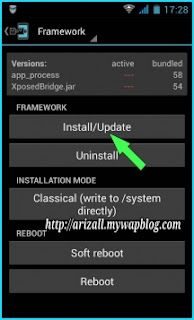




No comments:
Post a Comment